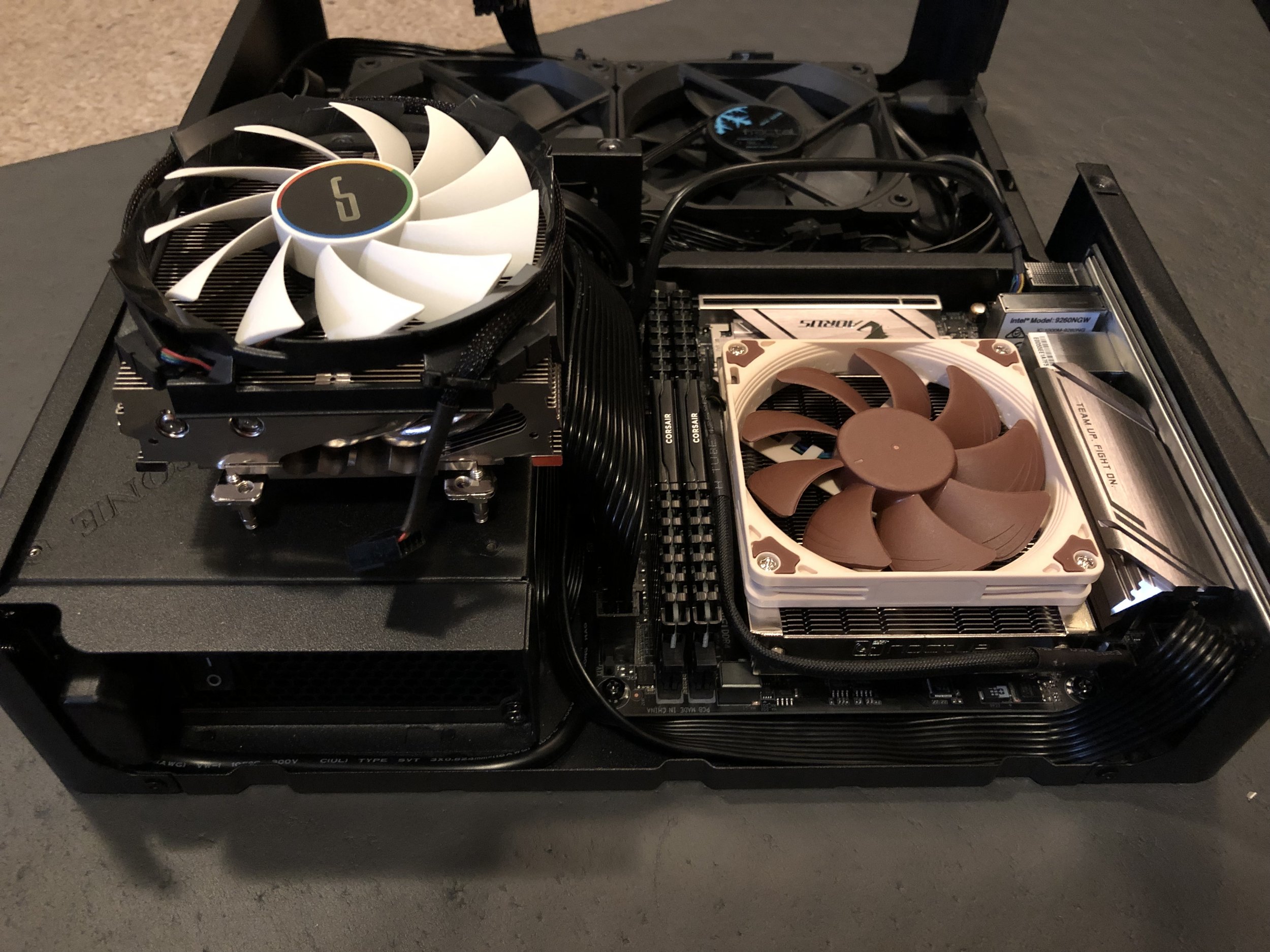Node 202 Cryorig C7 vs Noctua L9a-AM4
So I took a break for a week and while on this break I was looking at my PC console, It currently has an RX580 and a Ryzen 2600x. So I was near this PC and I notice that there is exhaust coming out from the grill over the mainboard.
Dusty
Now the one thing I know is that the current cryorig C7 pulls air in from above, so this exhaust from this grill means there is some heat recirculation happening which could be dropping some performance. I know from my initial assembly of the Cryorig that you cannot reverse the fan so it draws air in from the fins and blows it out the grill. So I went online to look for compatible coolers for the Node 202, After investigating the available options that are under 56mm tall I settle on the Noctua L9a-AM4.
Now what drew me to this was not only Noctua’s reputation but also the ability of the cooler to invert the fan, I believe this will help the venting of the heat by the CPU as I can invert the fan and have the heatsink draw air into the fins and then blow the air up and out the grille. I have also purchased a Thermal Grizzly Carbonaut AM4 thermal pad, I did this mainly because I like the idea of possibly better performance and guaranteed coverage.
I ordered these parts on a Friday for Saturday delivery. And I got a nice bonus from Overclockers UK, should keep me going during testing.
The tests I will be doing are listed below
Test of my application of Cooler-Master Mastergel Maker Nano with the Cryorig C7 (just to see how badly I did)
Test of the Carbonaut Thermal Pad with the Cryorig C7
Test of the Carbonaut Thermal Pad with the Noctua L9a-AM4 with fan blowing down
Test of the Carbonaut Thermal Pad with the Noctua L9a-AM4 with fan blowing up and out of the case
All these tests will be done without altering any bios settings so the thermal load should be the same and will be run for half an hour to make sure everything is nicely heat soaked.
As you can see from the initial images of my Gigabyte B450 I Aorus Pro Wifi and the Cryorig C7 that the CPU cooler fins are in line on the left with the RAM and on the Right with the VRM heatsink. This does not bode well for the VRM and the RAM as all the hot air is blowing onto both components heating them up when the CPU is under load, which will not help the efficiency of either. It is also of note that I use my Node 202 upside down with the stand covering the holes on the motherboard side of the case, The reason for this being while I want to use the case vertically I don't want dust coming in through this set of unfiltered vent holes which would be at the top. This causes the intake above the CPU to become an exhaust which is counter to most sff coolers.
Test 1
Ambient 23.1 +/- 0.6c
Start CPU Temp 39
End CPU Temp 95 with spikes to 102
As you can see removing the cooler from this case means I have to remove my motherboard between tests 1, 2 and 3. This test sets the baseline going forward and shows that after 30 mins in Aida 64 it shows that the Coolermaster Maker Gel Maker and the Cryorig C7 can just about tame a stock 2600x at stock with no OC headroom at all. It looks like a decent application of paste with me only missing a small part of the heat spreader with my application.
Test 2
Ambient 21.4 +/- 1.4c
Start CPU Temp 32
End CPU Temp 85 with spikes to 95
This test was fun getting the Carbonaut pad to stay still, This was because I don't want to do my cable management again so I left most of it plugged in. In the end I managed to get into position and got everything re-assembled. As you can see from the results above this actually managed to reduce temperature this is not as big as most would expect with the Carbonaut having a thermal conductivity of 62.5 and the Mastergel Maker Nano having 11, The key to this is the the pad is thicker than the gel so it makes it an additional layer for heat to transfer. But an improvement is an improvement so onto the next test
Test 3
Ambient 22.1 +/- .1c
Start CPU Temp 32
End CPU Temp 87 with spikes to 93
This test shows that the Noctua L9a-AM4 is a modest improvement to the Cryorig C7 in terms of thermal improvement of about 2c. Like the C7 both coolers in their default configuration get their air from above and blow it at the RAM and the VRM. what I will be doing next should bring more improvement in the Node 202.
Test 4
Ambient 22.4 +/- .5c
Start CPU Temp 43
End CPU Temp 76 with spikes to 77
Now while i was doing the last 2 test runs I had a look at the VRM temperatures. With it in the normal configuration the vrm was at 87c at the end of the test, In my new configuration it brought it down to 67c. I think this is because it is no longer recycling and blasting hot air at the VRM. This will help in longevity and stability of the VRM, while I did not look at the RAM temps i would have to think that at least the stick next to the CPU would have a similar trend.
This test run brought a bigger improvement than I thought, As I hoped it aided the exhaust from the Node 202 in the configuration I have. I will be keeping this configuration however as you can see there were some minor issues to this. The fan of the L9a-AM4 has a recess in the top of the fan for the stock bolts to go into, These are not present on the back of the fan. So I had to use the other bolts that were included with this cooler that I can only imagine you would use if you brought a redux fan to use with it and are a bit long for this fan. Now that I have concluded that this is the best fan configuration for the case the way I have it its time to modify!
Ok, what I did to my fan was using a 5mm drill bit and some wiggling I managed to make a recess big enough for the bolt head to enter and make contact with the threading securing the fan to the cooler. I did this because I have managed to loose my 6mm drill bit and didn't want to wait, which is what I would recommend to anyone else doing this.
This would not be required if the Node 202 didn't have this unfilled air exhaust on the side, My issue with it being when the computer is off it allows dust to freely enter into the case. If there was an option for a filter there it would make me happier to have the vent on the top and then the coolers would work nicely in their standard configurations.