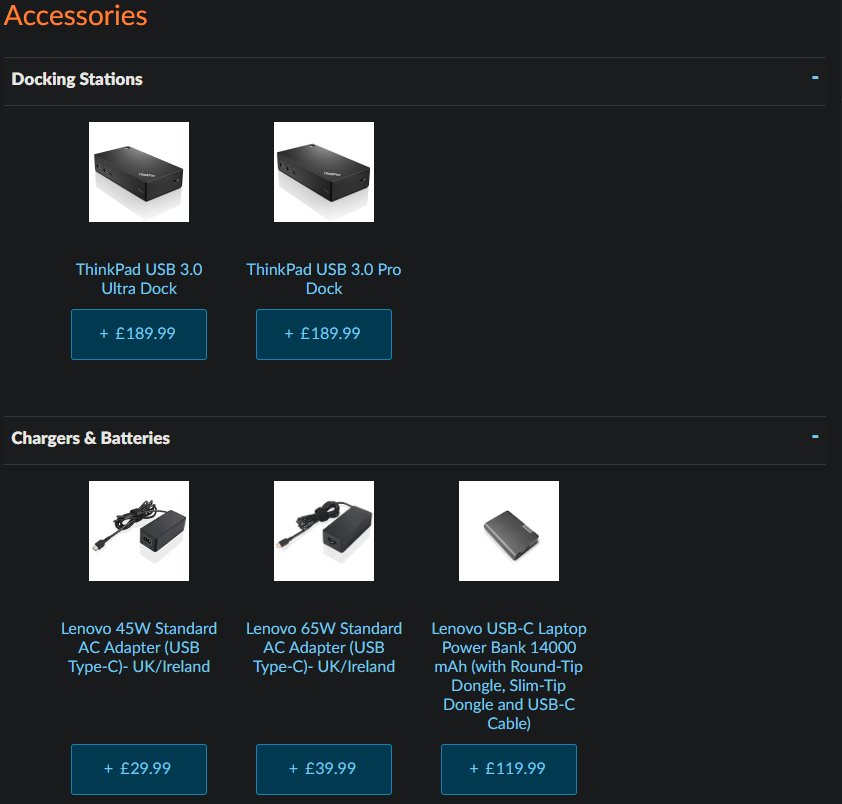Lenovo E485 Review (From purchase to first month of use)
I am going to document the process from purchasing to using and even bench-marking it against my work laptop and my gaming laptop. Throughout this i will be giving my opinions on this product.
Purchasing
I am going to start off by saying i wasn’t actually intending to buy this laptop, However I was pushed over the edge when Lenovo put on a surprise £200 discount on the product. As of right now the product has reduced in price and looks like that discount has been permanently added, so looks like i could have waited but i do not regret the decision.
When i was initially speccing up this product i selected the basic spec which i will now list below.
Processor : AMD Ryzen 5 2500U Processor (6MB Cache, up to 3.60GHz)
Operating System : Windows 10 Home 64
Operating System Language : Windows 10 Home 64 WE (EN/FR/DE/NL/IT)
Display : 14.0" FHD (1920x1080), IPS, Anti-glare
Memory : 8GB DDR4 2400MHz SODIMM
Graphics : AMD Radeon Vega 8 Graphics
Keyboard : Keyboard English (UK)
Pointing Device : No Fingerprint Reader, GS Black, PC/ABS/Texture
Display Panel : 14.0" FHD (1920x1080) LED, IPS, Anti-glare, Aluminum, Black
TPM Setting : Hardware dTPM2.0 Enabled
Camera : 720p HD Camera with MIC
First Hard Drive : 500GB Hard Disk Drive, 7200RPM, 2.5", SATA3
Second Hard Drive : 128GB Solid State Drive, M.2 2242, PCIe-NVMe, Opal 2.0
Battery : 3 Cell Li-Polymer Battery, 45Wh
Power Cord : 45W AC Adapter (3pin) - UK (USB Type C)
Wireless : QCA QCNFA435AC 1x1 AC, Bluetooth Version 4.1
Language Pack : Publication - WE (FR/GE/IT/DU/EN)
Warranty : 1 Year Depot or Carry-in
Now while i could have upgraded the Processor to the 2700U i did not feel that the price increase for the small increase in clock speed was worth it. I did add a 500GB mechanical HDD for Local storage from Lenovo but that was the only change i made to the store spec.
When i made my purchase the only docks available for this model when you are building your laptop where and still are below
Now i wanted a one wire solution for when i have my laptop docked so that the laptop charges and i get all of my connectivity through one cable and this would not be available with the 2 docks shown. Now after some investigation i found that the laptop was indeed equipped with a USB-C port . So i then stated to look at other Lenovo docs and i decided to take a risk with the Lenovo 40A90090UK which came to around £144 at the time, However it now looks like this product has been discontinued and replaced by the 40AF0135UK which is more expensive at £259.
All together this came to £759.87 with free shipping (in 7 buisness days) as i spent so much money. The delivery of the dock was 1-2 weeks. The order was placed on 07/03/2019. Looking at the shipping information my laptop was shipped from China and was delivered to me on the 19/03/19 by UPS. So about 12 days from order placement shipping from China and delivery to the UK, For free delivery you cant really knock it.
Initial impressions
Funnily enough i actually received the dock first about 2 days after i placed the order. the packaging of this was underwhelming to be honest, The box looked like a spare parts box. No external packaging just the items box with a shipping label.
The Laptop was more professionally done however this was box within a box, Shipping box with soft-cell foam holding the laptops box. Now if i had been planning ahead i would have taken pictures. Alas i didn’t.
The laptop itself is mainly plastic in construction, However the lid has a metal plate on the top of the lid but overall the deck is solid, the keyboard and screen have very little flex and the keyboard feel is fantastic the best laptop keyboard i have felt in a long time. The laptops speakers are down firing from the right and left edge and i have no complaints during my use. Lastly the Screen is a 1080p and as long as your not sitting 6” from your screen you wont notice the lack of pixels my only complaint is even at maximum brightness it is still not that bright.
Disassembly
Now the first thing i did, even before booting it up for the first time was rip it open. Because while i did pay for a HDD i was not going to pay £113 for an additional 8GB of ram. The opening process starts off simple enough remove 10 PH1 screws that the heads seem to deform far too easily , It then gets more difficult the entire perimeter is secured by clips. Thankfully at the time i had not trimmed my nails in a while so i could pry at the edges till it released. I now have guitar picks to make this easier in the future. Other than ram for which you get 2 slots for dual channel you can replace or add a 2.5” drive and NVME SSD.
First Boot and Factory Software
On first boot you get the OOBE windows experience that has been customized by Lenovo after you have finished this you are in windows. Nicely enough the only bloatware installed is Mcafee and the first thing i did is remove it!
The only other bit of Lenovo software is Lenovo Vantage. This is an all in one software for your laptop it manages Drivers and firmware updates, controls laptops hardware settings, has a diagnostic suite, a security adviser and lastly for some reason an app store.
The only 2 bits of this software that i sue however is the updater and the hardware settings, now while the updater is fairy self explanatory. i will go into some of the detail of the hardware settings.
power
This is what i consider the most important setting group in this app. From here you can configure some important settings, Most Notably being when the battery starts and stops charging. If like me you have your laptop plugged in 99% of the time being able to make your battery only charge when it gets to 40% and stop at 80% will increase its lifespan, As it only charges when the battery is actually low-ish and will never completely fill will preserve the life of this consumable part.
Other settings in here include the ability to change the behavior of the USB charging port. so that you can make it so your laptop can charge devices from this port when the computer is asleep, shutdown or not at all. The last setting of matter here is for the laptop to reduce power usage when connected to an air plane power supply to protect that supply, I do not see why this would be deeded but does not hurt to have it.
Audio Visual
From here you will find a eye care mode with the ability for it to auto trigger based on time and location. A camera privacy mode which disables the camera from working in any app (kinda pointless in my eyes as its a software setting thus software can turn it back on). you can also adjust camera contrast, brightness and exposure here if you wish. Dolby Settings for the speakers by default this is on and being controlled by the apps that use audio, I have so far found no reason to turn it off. and like the camera there is a mic disable.
Smart
This section controls the HDD shock protection (leave this alone). It also controls how the Dolby sound works and the smart mute (mutes all other apps) when you enter a VoIP call.
Input
From here you can customize your input settings including customization of your 1 macro key (That’s right you get 1 suppose that’s better than zero). You can also enable/ disable the trackpoint, Reverse the mouse buttons for lefies, The action of the middle click, Make the function of F keys the default for the top row and swap the Ctrl and Fn keys if the location annoys you when you type.
Performance
Below i will be putting the raw performance numbers from geek bench, followed by price normalized number in brackets so you can see how much bang your actually getting for your money. I will also put links to the benches i ran at the bottom of this section.
Lenovo E485 £672
HP Zbook G5 £1259
CPU
Lenovo E485 R5 2500U
Single Core 3591 (5.34) Multi Core 9189 (13.67)
HP Zbook G5 i7 8550U
Single Core 4137 (3.28) Multi Core 12765 (10.13)
GPU compute
Lenovo E485 Vega 8
31236 (46.48)
HP Zbook G5 Radeon Pro WX 3100
42076 (33.42)
My Use Case
I will be using this Laptop for my day to day so web browsing and configuring of the services i will be learning and using. because of this the spec i chose makes allot of sense as i do not need the per core performance or premium of Intel right now, With Ram i use chrome so the more ram the better and lastly storage locally i only need to store the programs i use and my itunes music locally the rest of my storage is held on an UnRaid storage server.
Conclusion
I have no complaints about the build of the machine, The plastics are solid and there is very little flex in the chassis. However if you are disassembling the machine to do upgrades be careful with the screws and you will need some guitar picks to separate the plastic clips, However the lenovo accessories (docks) can be expensive.
The software included on the machine is fairly bloat free, The only thing that would need to be removed 90% of the time is McAfee. The other bit of software is an all in one program for driver / firmware updates and for system control.
I have no issues with performance for the tasks that i use this machine for And as you can see from the benchmarks i did you can see you get a lot more performance per currency unit than my work Zbook.
Overall if your going to use this for work i would really recommend this, However if you have heavy CPU or GPU workloads you may want to wait for the 3000 series Ryzen 8 core laptops or a higher end Intel.